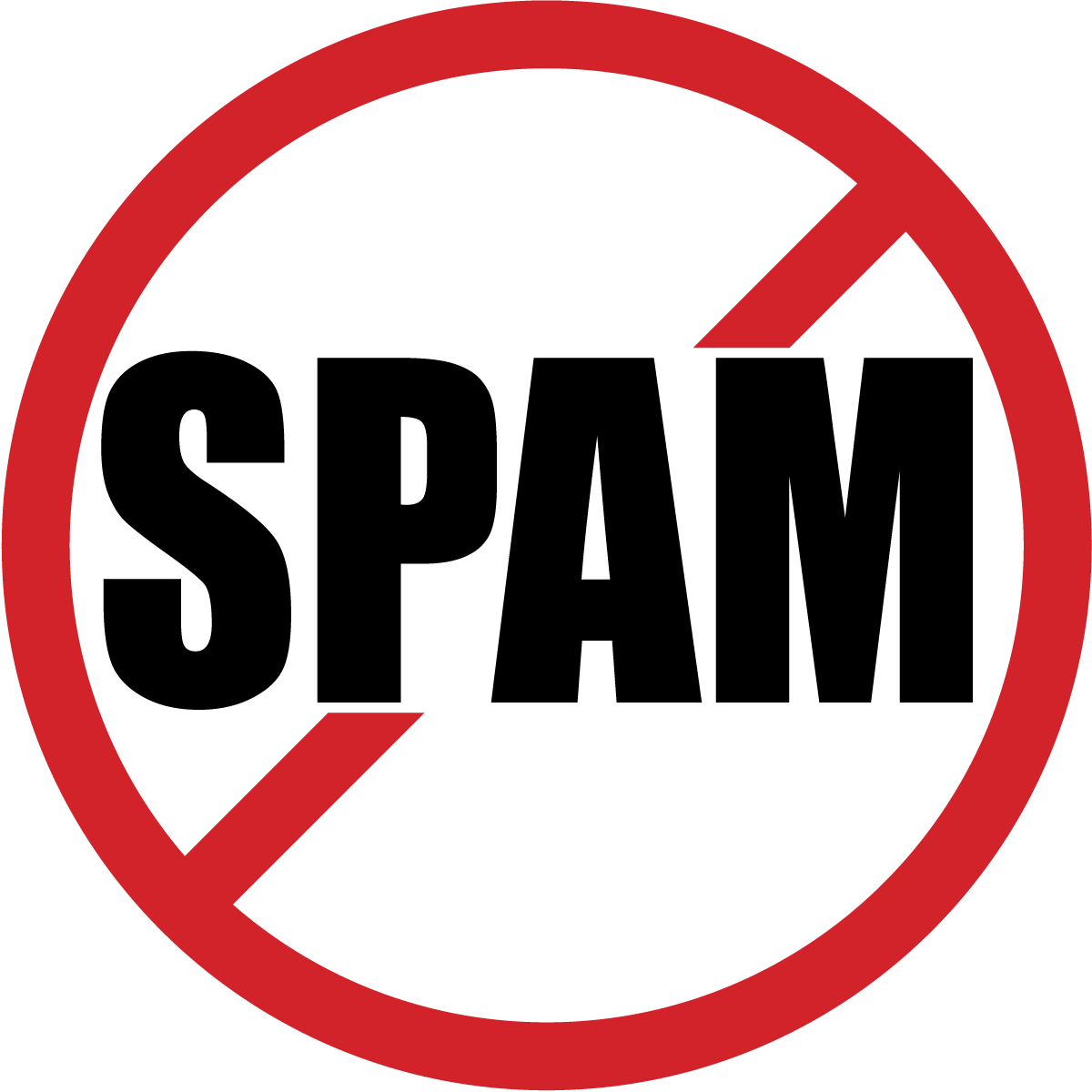Once I was in Surduc, where, with sportsmen from Moldova, Romania and the U.S. did sports and learned how to share the Gospel through sports. Every morning we studied the course “How do you know God’s your Father?” which was taught by Mia and Costel Oglice, directors of Eurasia Precept Minister mission and outstanding teachers of God’s Word. Every afternoon I taught all those young people lessons from the book of Proverbs of Solomon. One day we talked about the danger of immorality and we stopped over to talk about the danger of pornography on the Internet and how to protect ourselves from them. In the book that bears his name righteous Job wrote:
I have made a covenant with myeyes; how then could I gaze at a virgin? (Job 31:1)(NASB)
If you are aware how important it is to protect your mind from the poison of immorality which is on the Internet and not only, if you want to keep your integrity in a world full of immorality, as Job decided at his time, I advise you to follow these tips:
1. Set your account on the Google search engine not to accept viewing the pages containing indecent pictures
If you use the Google search engine, which rightfully is considered the most effective and relevant, I think you already know well how to do your own settings, so as not to accidentally access the pages containing immoral and indecent images. If you do not know how to do this, write it in a comment below the article and I will write the necessary instructions on this site.
2. Install and configure the FoxFilter plug-in for Firefox
I use Firefox browser and I urge all my friends to use this browser, which is very good and efficient for search on the Internet. One of the boys whom I taught a lesson about the Internet and Christian life came to me at the end of the lesson and asked how to set Firefox browser to prevent accidental access to pornographic sites. I found this plug-in and it appears to be quite effective.
3. Quickly use Alt+F4
This combination is universal and it helps to close almost all programs for Windows and Linux. So, when accidentally opens a website containing indecent or pornographic images, apply this key combination to close the program and then open it again, but never access that address on the Internet again. Another alternative would be to close just the page or tab on the Firefox browser. For this you need to use the key combination CTRL+W.
Remember that pornography poisons your mind and destroys your life. “ Watch over your heart with all diligence,
Forfrom it flow the springs of life.” (Proverbs 4:23)
Translated by Felicia Rotaru